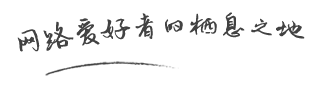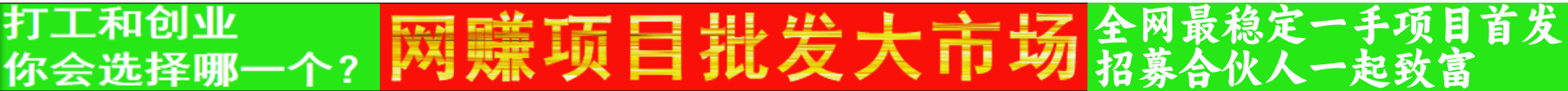资源介绍
potato是一款支持很多人聊天的功能,玩家可以在上面发表自己的言论,还能结交很多朋友,这个平台上的人来自五湖四海,非常的使用,不用担心只有自己冲浪,对新手来说还不知道potato怎么加群聊?我们来看一下详细步骤操作。
potato怎么加群聊1、首先打开potato客户端,然后输入账号登录。
2、点击页面的联系人到聊天页面。
3、会在上面看到搜索框。
4、在搜索框里面输入 “@______”,
5、这样会出现指定的群组和各个频道,点击进入群组。
6、进入到群组之后,然后点击下方的【加入】按钮。
7、这时候就可以正常进行交流了。
potato国内登录教程1、首先打开potato软件,再点击下面的"start"

2、输入手机号点击"next"

3、还未注册账号的点击上面的英文蓝色中的"here"
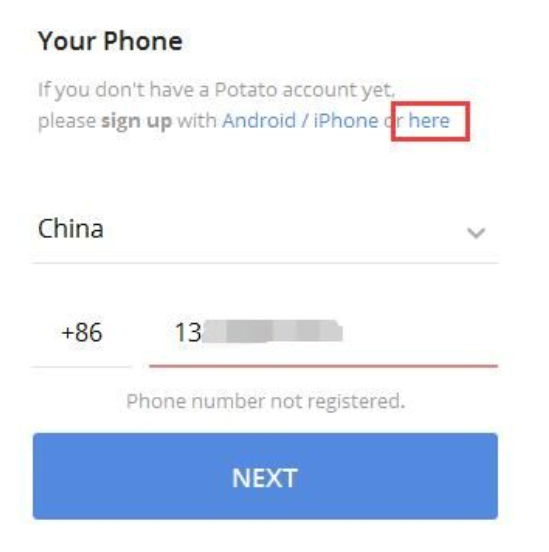
4、然后输入验证码点击下面的"next"
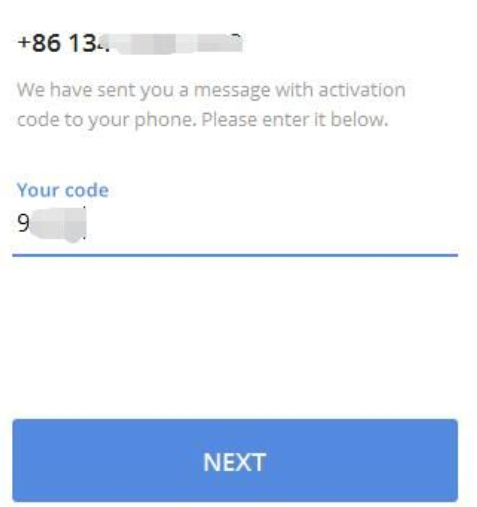
5、最后再将设置好的信息,点击"sign up"就可以操作了
potato操作起来还是很简单的,给人们带来了很大的方便,还不知道怎么注册的可以根据上面步骤操作,有了这个软件还能结实很多朋友。