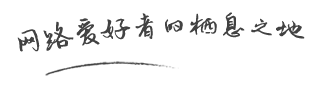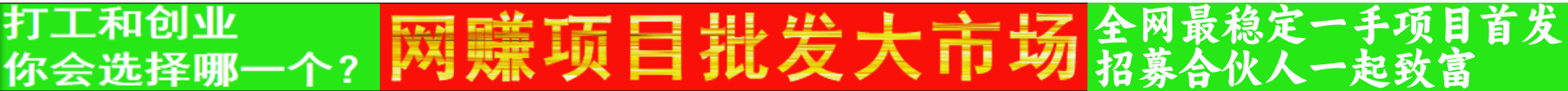资源介绍
Steam是一个游戏软件开发平台,对喜欢玩游戏的人来说应该是非常熟悉的,玩家可以在平台上购买产品、下载和分享游戏的一款软件,操作起来是非常好的,对于一些用户来说steam账号受限不知道怎么解除,我们今天就来看一下详细步骤流程。
 steam账号受限怎么解除
steam账号受限怎么解除
1、关于steam账户解除受限的方法就是我们只需要将国家/地区更换为其他即可,因为所在地会关联到其steam账户的,使得steam账户功能受限不能使用,现在只需要将国家/地区更换为其他即可释放steam账户功能。具体方法如下:
双击打开电脑中的Steam平台软件,如图所示。
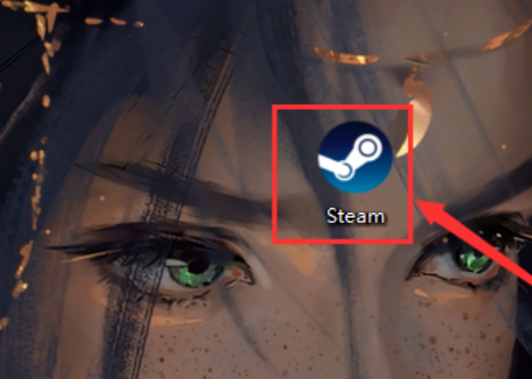
2、输入我们的账号密码后,点击登录,如图所示。
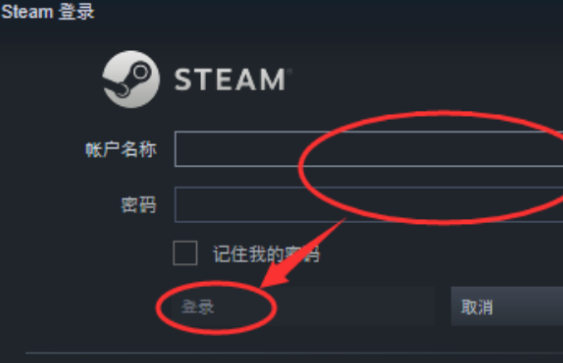
3、找到Steam界面右上方的账户名,点击打开,如图所示。
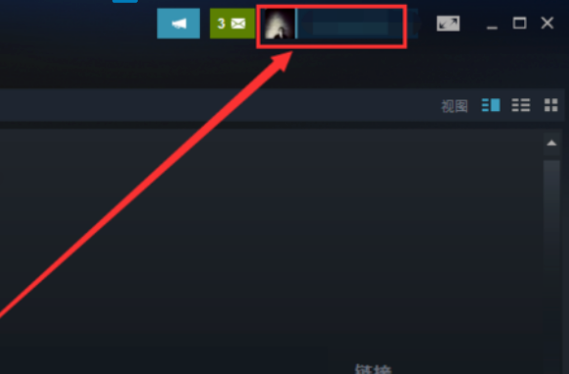
4、找到面板选项中的【账户明细】,点击打开,如图所示。
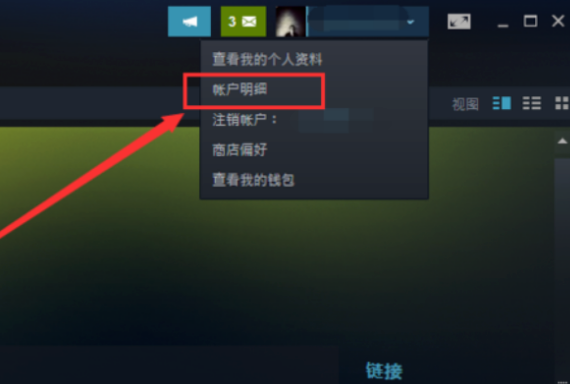
5、找到【账户明细】界面中的【更新商店国家/地区】,点击打开,如图所示。
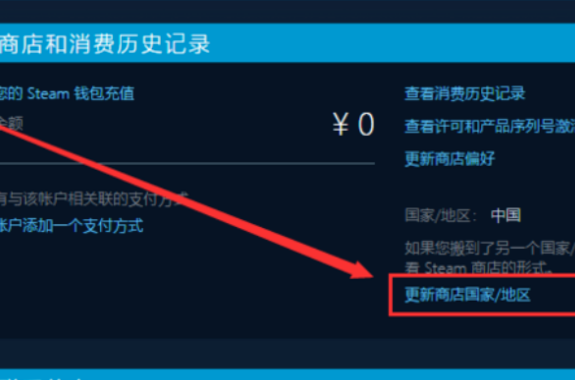
6、将国家/地区更换为【其他...】,即可购买被市场限制的游戏道具,如图所示。
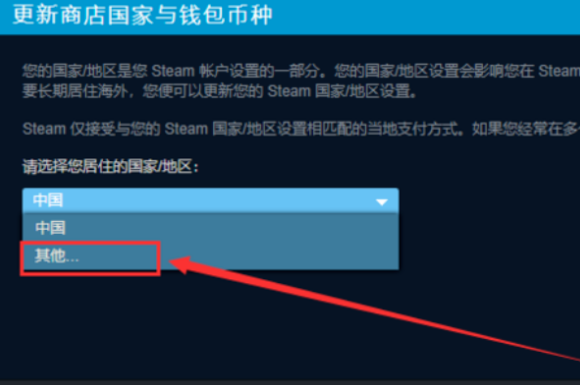
steam 账号购买
本平台出售的所有 steam 账号,均为一人一号,独立使用,安全稳定,绝不重复销售!
当steam账号受限制的话可以根据上面方式去解封,操作还是比较简单的,根据步骤一步一步操作就可以了,希望对你们有帮助。