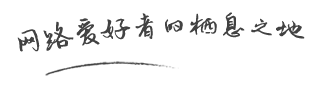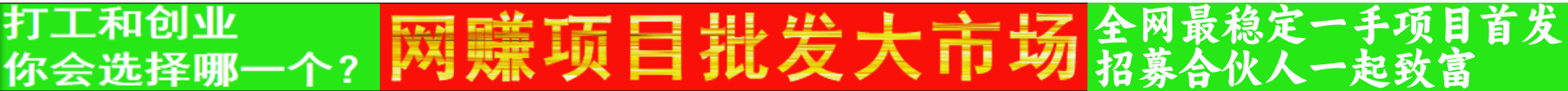资源介绍
在今天的数字时代,拥有一个谷歌账号已经成为了必备的要素。谷歌账号可以让你使用各种谷歌服务,如谷歌搜索、YouTube、Gmail等。苹果手机用户同样可以通过手机注册谷歌账号,以下是苹果手机注册谷歌账号的详细步骤。
 独享账号
独享账号
当然,有些觉得注册麻烦的人,可以直接点击下方的链接进行购买,都是一人一号,独立使用的,可以放心购买的。
苹果手机注册谷歌账号教程1、打开IPHONE手机中的设置,打开

2、找到邮件,

3、点击账户,

4、然后点击加入账户,

5、会出现如下选项,点击Googel,
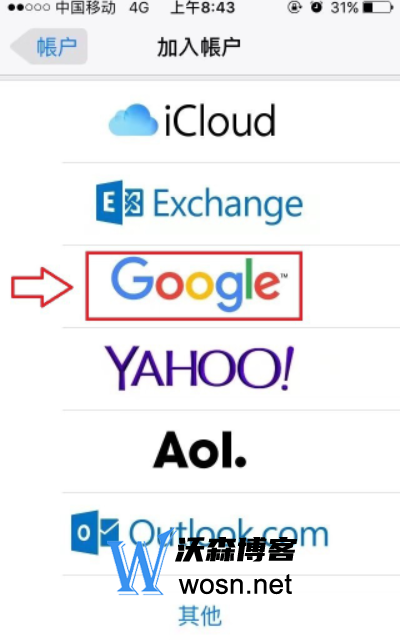
6、点击建立账户,

7、填写一个喜欢的姓名,点击继续,

8、输入所在国家的电话号码如中国的就输入+86后加电话号码,输入电话号码后点击继续,

9、然后点击验证,

10、接着谷歌官方会发送一个验证码,输入验证码验证点击继续,

11、然后会要求输入生日性别信息,输入完整后点击继续,

12、填写一个喜欢的谷歌邮箱名,填好后点击继续,

13、输入密码和确认密码,点击继续,到这里就完成了谷歌账号的注册了。

通过以上步骤,你可以在苹果手机上注册一个谷歌账号。谷歌账号不仅可以帮助你使用各种谷歌服务,还可以让你在不同设备之间同步数据和设置。如果你已经有了一个谷歌账号,可以在苹果手机上直接登录使用。如果你还没有一个谷歌账号,那么现在就可以通过上述步骤轻松创建一个自己的账号,开始享受谷歌服务带来的便利和乐趣。
相关文章:谷歌账号怎么注册?(史上最详细教程)